Telemedicine video conference tips for doctors
With the arrival of the coronavirus and the need for social distancing to help prevent the transmission of the virus, telemedicine has become critical to bringing medical care to existing patients and their families.
Many healthcare systems have mandated telemedicine to be used for palliative care and non-palliative care patients in ambulatory settings whenever possible. In order to support these changes in patient care, a number of telemedicine regulatory measures have been relaxed; for example, patients can have telemedicine appointments across state lines, Medicare will reimburse for these visits, and the DEA will allow prescriptions of controlled substances via telemedicine without requiring a prior in-person evaluation.1

There are some tips that you should focus on in order to have a successful telemedicine visit and to ensure that you, your patients, and staff get the most out of an online appointment.
High quality webcams for doctors help to create the feeling of an in-person interaction. If your patients can clearly see your face during the appointment, they’ll feel more comfortable with a virtual interaction. Set the camera height at eye level so that your patients can make eye contact with you. This helps to make them feel like they’re engaged with you.
Regardless of where you’re conducting a virtual appointment, looking professional is a must. Presenting a professional appearance helps reinforce the idea that a telemedicine appointment is just as professional as an in-person office visit.
The right setup
Set up a dedicated space for telemedicine video conferencing. This could be your office, one of your exam rooms, or, if working from home, a study or home office. The best space is one with a professional, neutral, or uncluttered background to cut down on distractions.2 After setting up all of the necessary equipment, check the lighting and the level of background noise as well as background light in the video.
Before starting an appointment, make sure to check that your webcam is working, try out your microphone, make sure the sound is on, and plug in your computer or mobile device. Close any unnecessary programs, and choose the right browser to use. One important component of an effective telemedicine system is making sure that your internet connection is reliable and fast. So, before conducting your first appointment, check the download and upload speeds.3

Effective communication
Some telemedicine web apps may prompt you about screen sharing in order to start your video appointment. The likelihood that you’ll run into issues sharing your screen or other technical problems is low, but you’ll want to keep the contact number for your support team handy in case you do.
Make sure that you have the patient’s history on-hand, either in the form of a paper record, or their electronic health record. Once the actual visit is over, explain the next steps to your patient, whether it’s picking up a script from their pharmacy, scheduling a follow-up appointment or replenishing their supply of high quality supplements to help support and maintain their health.
Making it even more convenient for them, you can offer your patients products through your own practice. And if you’re looking for quality stock you can trust, you can buy bulk supplements for resale on the GLS website. All products are organic, contain no artificial ingredients, and are made from the highest quality ingredients.
References
1 Telemedicine in the Time of Coronavirus, Journal of Pain and Symptom Management, ScienceDirect.com.
2 Telemedicine: A Practical Guide for Incorporation into your Practice, American College of Physicians
.
3 ibid
NOTE: The Elsevier B.V. – ScienceDirect, and American College of Physicians, have not reviewed or approved the above article.